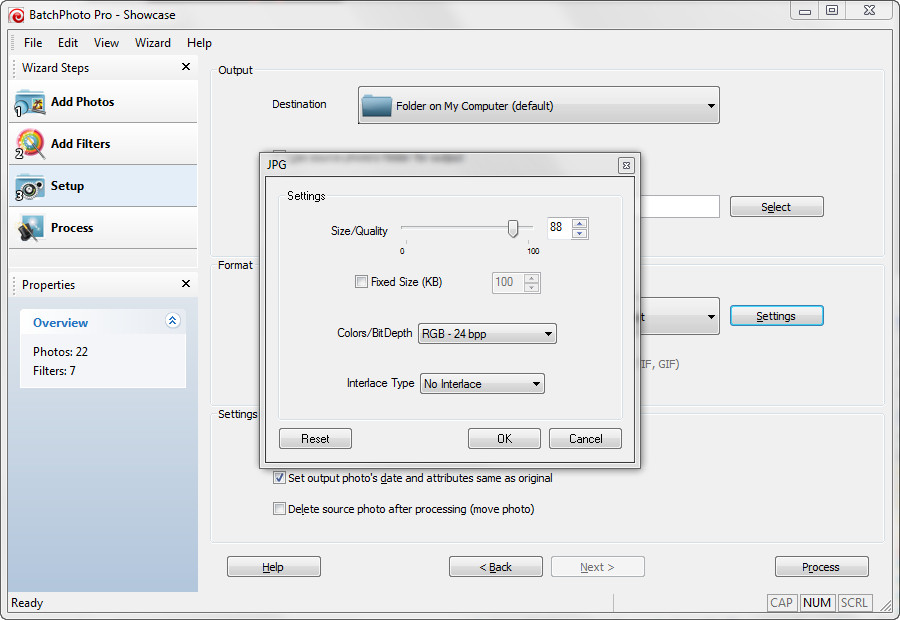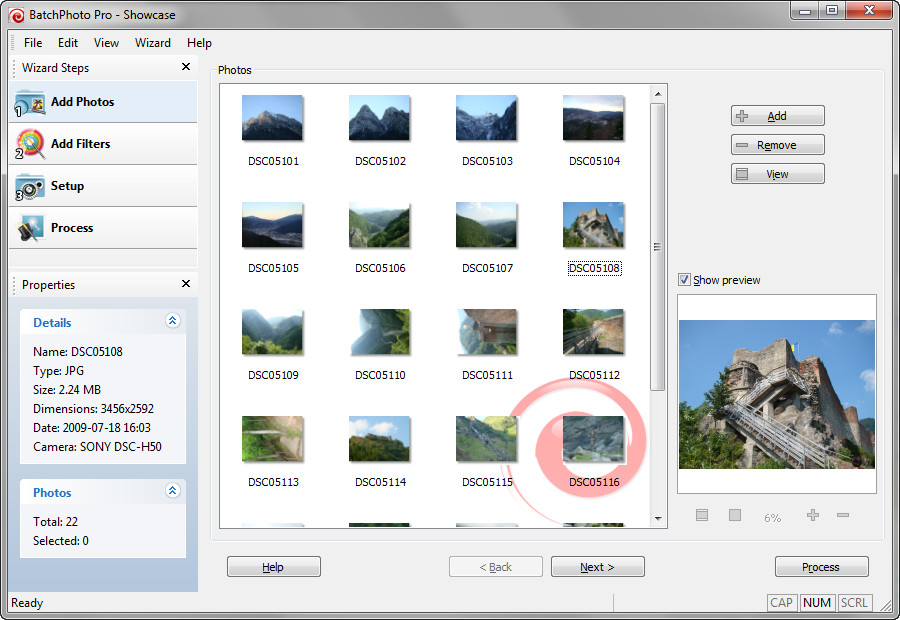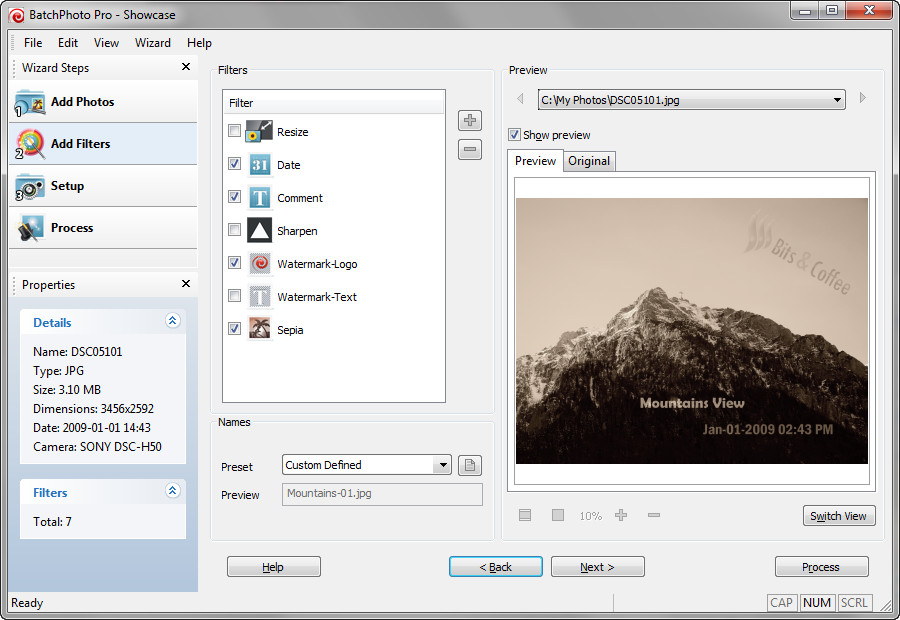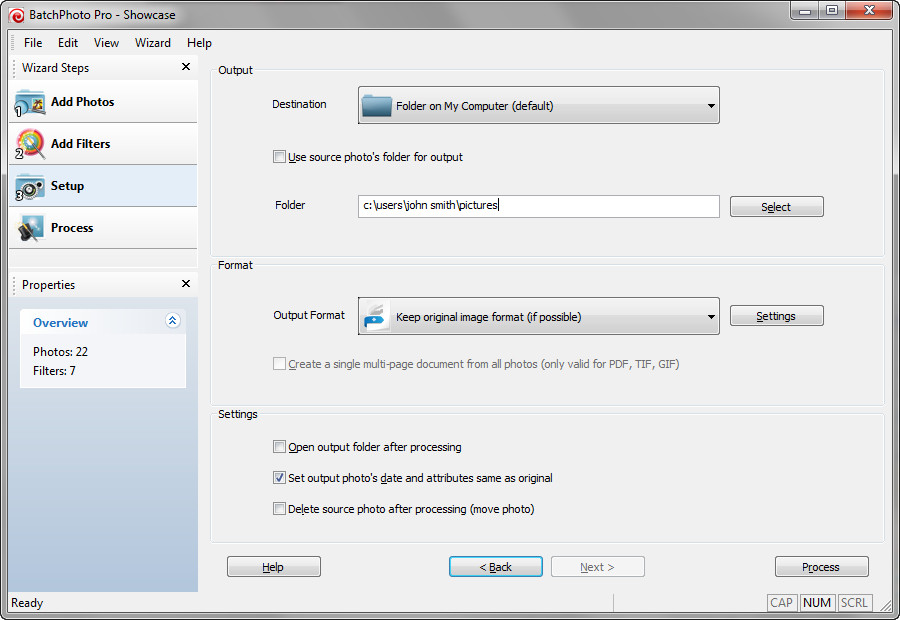The picture converter program should be able to handle
multiple input and output image formats and should allow the
conversion of multiple pictures in one operation.
Additional features like the ability to convert the pics
directly from Windows® Explorer and to save settings for
later use are good additions.
We have taken all those requirements and built them into our
product, BatchPhoto. But BatchPhoto is more than an
pic converter software, it allows you to perform additional
operations on pictures, besides the file format transformation.
Operations like: resizing the photos, renaming them with meaningful
names, annotating with date/time and comments and even watermarking JPGs!
But why not try for free the fully-featured trial version of
BatchPhoto and see if it's the right tool for you? To download
the trial just left-click on the "Try it Free" button bellow!
BatchPhoto can change/convert more than 100 image formats, including
formats used for digital photos. Among the known formats are: JPG/JPEG,
PDF, TIF/TIFF, PNG, GIF, BMP/BITMAP, EPS, TGA, PSD, JP2, PICT/PIC, EPS,
MNG, EMF, WMF, PS, DNG.
Note: BatchPhoto works with Windows® XP, Vista, 7 as well as the
other Windows systems.
BatchPhoto is designed to be easy to use. It's user-interface is organized
as a three-step wizard as you can see bellow:
BatchPhoto offers a unique twist that should help users change their
snapshots in a hurry.
With a very simple wizard driven interface, BatchPhoto offers far more
than the usual batch processing operations, including an impressive range
of filters and effects you can add to your shots [...] If you are taking
your digital photography seriously, you will appreciate the time saved
and the power of BatchPhoto.
Australian Computer Trader
The excellent time-saving approach to batch image processing.
BatchPhoto is very easy to use, fast and reliable. Add the facts that its
interface won't hurt your eyes at all, settings and profiles can be easily
saved and loaded as needed and the documentation, although small in size,
can prove quite useful, and you shall have the truth.